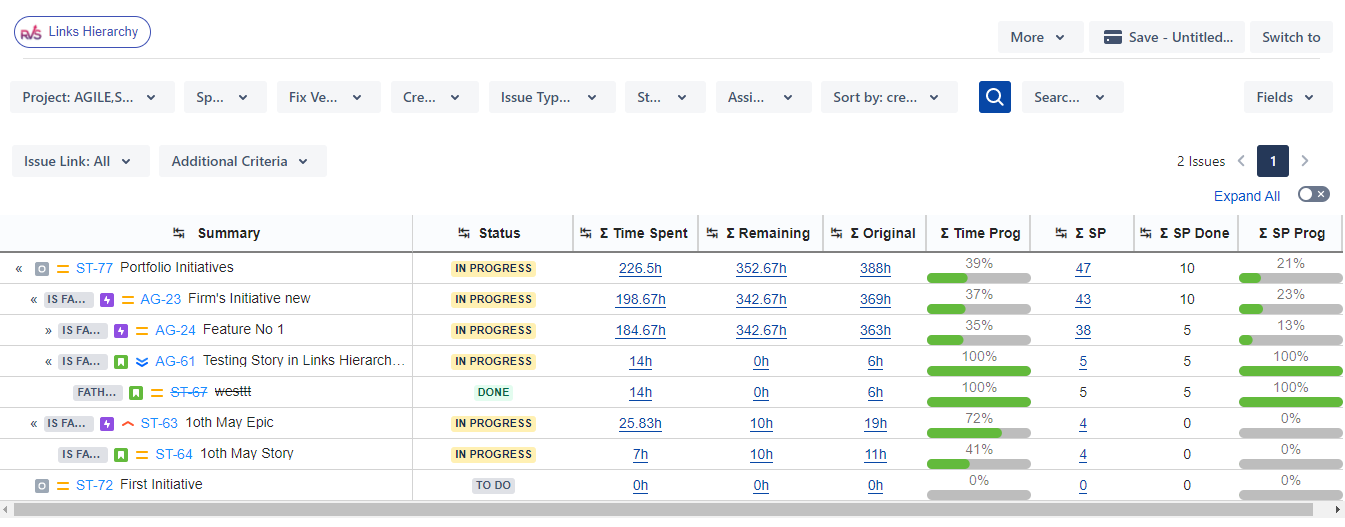Clicking on “Links Hierarchy” will navigate to the below screen. Select a Project from the drop down.
Either click on “Search” button to load all the epics of the project or select a single version/created date/Issue Type/status/assignee and load its details. You can also specify the Issue link and from Additional search criteria you can filter results based on max depth, child issue types and whether to include subtasks in the hierarchy. The report will show rolled up estimates (time/story points progress) at top level for all the issues linked inside.
Edit Issue Summary, Status, Assignees, Estimates or Story points right on the Hierarchy report.