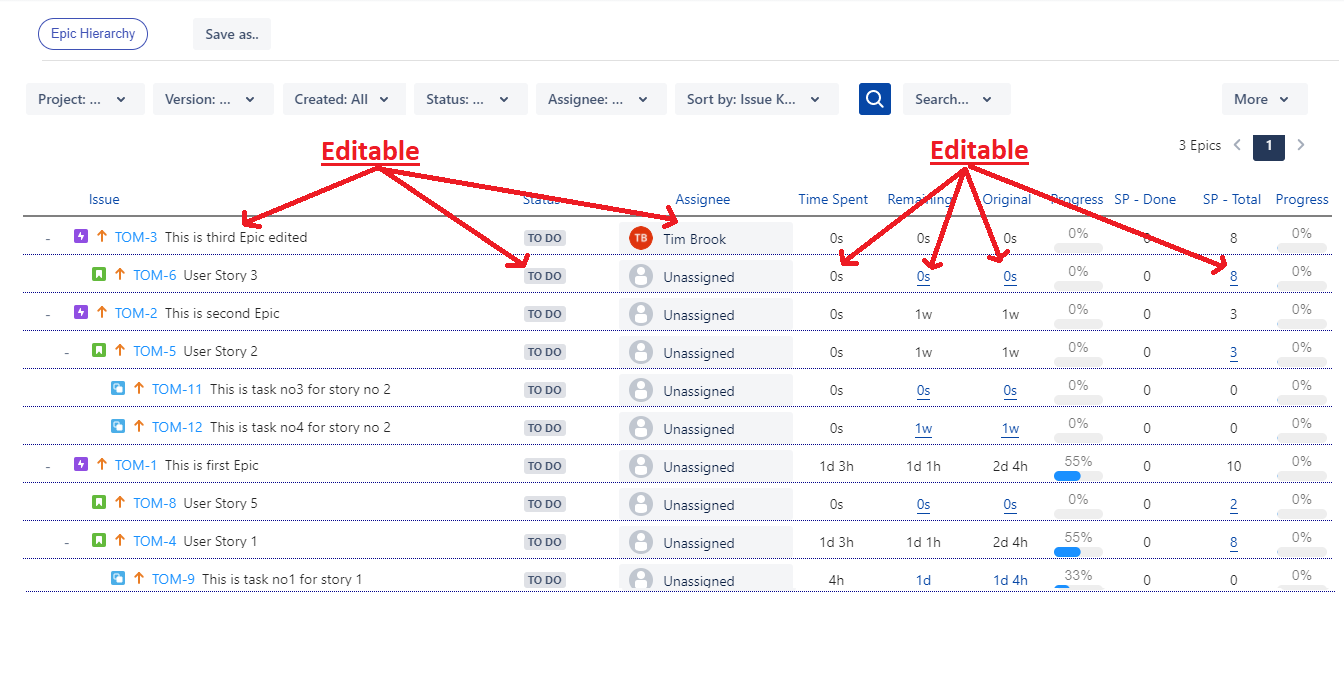Clicking on “Epic Hierarchy” will navigate to the below screen. Select a Project from the drop down.
Either click on “Load Hierarchy” button to load all the epics of the project or select a single version and load its details. The report will show rolled up estimates (time/story points progress) at epic level for all the issues in the epic.
Export to Excel : Epic Hierarchy can be exported to Excel in CSV format by clicking on the Excel icon.
Edit Issue Summary, Status, Assignees, Estimates or Story points right on the Hierarchy report.