A plugin to export your Jira data to an Excel file and use the Excel charts provided in the default template or create your own charts to make business decisions.
App provides a web panel to configure and export Jira data as per your need.
Excel Konnector is compatible with Jira version 8.0.0 - 8.11.0
Here are the quick steps to start using this App.
Step 1:
After installation, from the top nav bar go to Excel Konnector > Template
Upload your own excel template or download the sample.
Step 2:
Navigate to Excel Konnector > Export.
Click on the button “New Profile” to navigate to Create Profile page.
This screen allows you to create your own profile, wherein you can
Enter your profile name
Select the template which was created in step 1. If now template is selected it use the default RVS template to export your Jira data.
Select the project from which you want to export the data
Configure the various fields
Click on “Save Profile” or “Run Export” to export your JIRA data.
Step 3:
Navigate to Excel Konnector > Export from the top nav bar.
Select a profile from the dropdown
This will load the profile name, the template (Excel template which was selected when the profile was created) and the Projects list which were selected while creating the profile.
The various fields are also shown which were selected while creating the profile.
Modify any of the fields and click on “Save Settings”. This will update your profile.
Click on “Export” to export your Jira data to Excel template
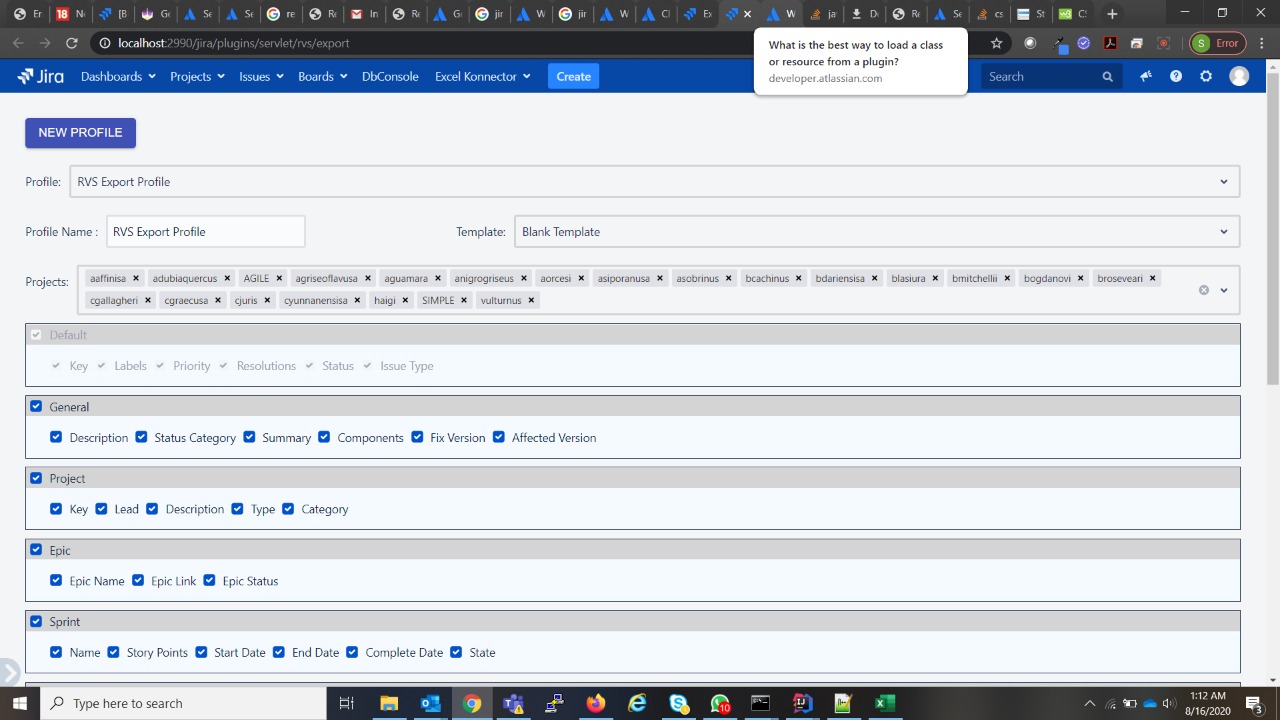
Step 4:
The Excel file generated after clicking on Export will contain the Issues & History sheets . Issue sheet contains all the issue fields which were selected while saving your profile. The history sheet contains the the historical data for all the issues.
The excel file generated also contains useful pre-populated charts will help you track you project and make informed decision